Google has been working on integrating page experience into its ranking algorithm for a few years now, but in June 2021 this will be fully rolled out across the SERPs (Search Engine Results Pages). The page experience update promises to fuse page experience signals into Google’s core ranking algorithm. To get your website ready for the page experience update you’re going to need to nail these page experience signals.
What are page experience signals?
Page experience signals are how Google determines which pages deliver a good page experience. Page experience signals include:
- Core Web Vitals
- Mobile Friendliness
- Safe Browsing
- HTTPs
- No Intrusive Interstitials
Mobile Friendliness, Safe Browsing, HTTPs and No Intrusive Interstitials have been part of Google’s ranking algorithm for a few years now, but Core Web Vitals are the main focus of the page experience update. Let’s dive into these page experience signals in more detail and look at how you can improve them.
Core Web Vitals
Put simply, Core Web Vitals focuses on loading performance, interactivity and the visual stability of the page on load. Google calls these factors Largest Contentful Paint (LCP), First Input Delay (FID), Cumulative Layout Shift (CLS).
The table below summarises what these Core Web Vitals measure and what Google provides as a benchmark for sites to achieve. Make sure you hit these benchmarks by June 2021 to avoid a ranking penalty.
| Name | What It Measures | Google Benchmark |
|---|---|---|
| Largest Contentful Paint (LCP) | Load performance | LCP should occur within 2.5 seconds of the page starting to load |
| First Input Delay (FID) | Interactivity | FID of less than 100ms |
| Cumulative Layout Shift (CLS) | Visual stability | CLS score of less than 0.1 |
Google provides a range of tools to measure and improve Core Web Vitals. These tools will tell you what you need to improve, but they lack specific detail.
Luckily, Google also provides a series of posts on how you can improve your Core Web Vitals:
- Improve Largest Contentful Paint (LCP) Score
- Improve First Input Delay (FID) Time
- Improve Cumulative Layout Shift (CLS) Score
Mobile-Friendliness
Since July 2019, mobile indexing has been the default indexing method for all new websites. It’s no secret that mobile-friendly websites perform better on Google Search. As such, it’s becoming increasingly important that you provide a great page experience across all devices.
Google provides a Mobile-Friendly Test to ensure your website is optimised for mobile users. The mobile-friendly test is baked into Google Search Console too, so you can track mobile-friendliness going forwards.

Google has a range of best practices to make your website mobile friendly that you should adhere to so your website is ready for the page experience update.
Safe Browsing
Google wants to keep its search results as safe as possible. It goes without saying that you shouldn’t load malicious or deceptive content on your pages. However, if your site has been hacked in the past, or has a shady history, you might need to check the Security Issues Report in Google Search Console.
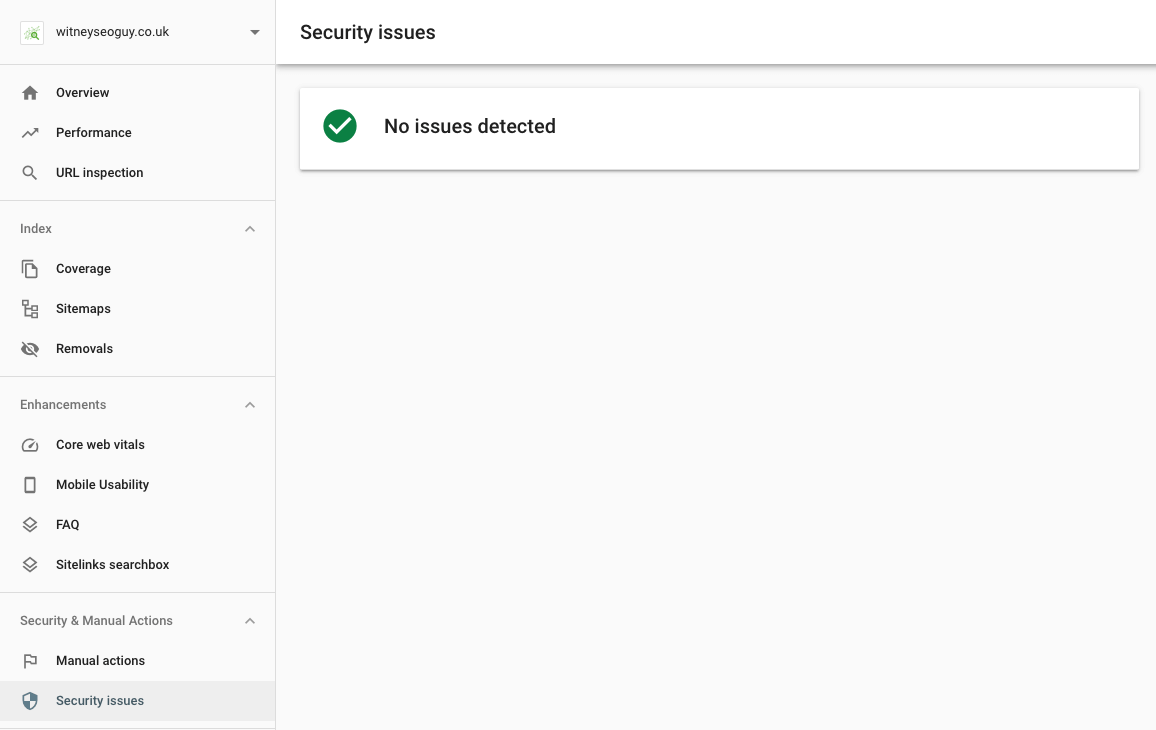
This report provides a list of security issues that might affect your site. Although they are similar, the Security Issues Report differs from the Manual Actions Report. The Manual Actions Report highlights sites that have tried to manipulate the search index, whereas the Security Issues Report lists indications that might cause harm to users visiting your site.
HTTPs
As well as being safe, Google wants the web to be secure. HTTPs became a ranking signal in 2014, so if your site isn’t secure by now then it needs sorting, pronto.
For a website to be secure it needs an SSL certificate. These can be acquired for free over at Let’s Encrypt, but you should be able to do this through your web host. Secure websites are served over HTTPs. The padlock icon to the left of the address bar indicates that a website is secure. If this icon isn’t visible then your website is not secure.


Fortunately, it’s quite easy to implement HTTPs and most web hosts make it easy for you to switch to HTTPs. What’s more, Google provides a full guide on how to secure your site with HTTPs.
No Intrusive Interstitials
Anything that pops up on a user’s screen when they reach your website is seen as an Intrusive Interstitials in the eyes of Google. There are some exceptions, such as cookie and age verification banners. In most cases, Intrusive Interstitials concern pop-up ads, which almost always harm page experience and accessibility.

In January 2017, Google announced that sites that were not accessible would not rank as highly. Similarly, in 2018 public sector websites in the UK became legally obliged to make their website accessible to all.
There is no test for Intrusive Interstitials, but make sure you’re not serving intrusive, page blocking pop-ups that would harm user experience.
Conclusion
All of these factors are important for providing a great page experience. Likewise, they’re all considered in Google’s ranking algorithm, so are important for SEO. The main thing you need to focus on for the Google Page Experience Update are improving your Core Web Vitals. That means making sure your website loads quickly and doesn’t shift content around whilst doing so.

